DriverAssist can ensure your PC and connected devices have the most up-to-date drivers in minutes.
DriverAssist is designed to automatically detect outdated or missing drivers to keep your PC and connected devices running smoothly and efficiently.
Download Now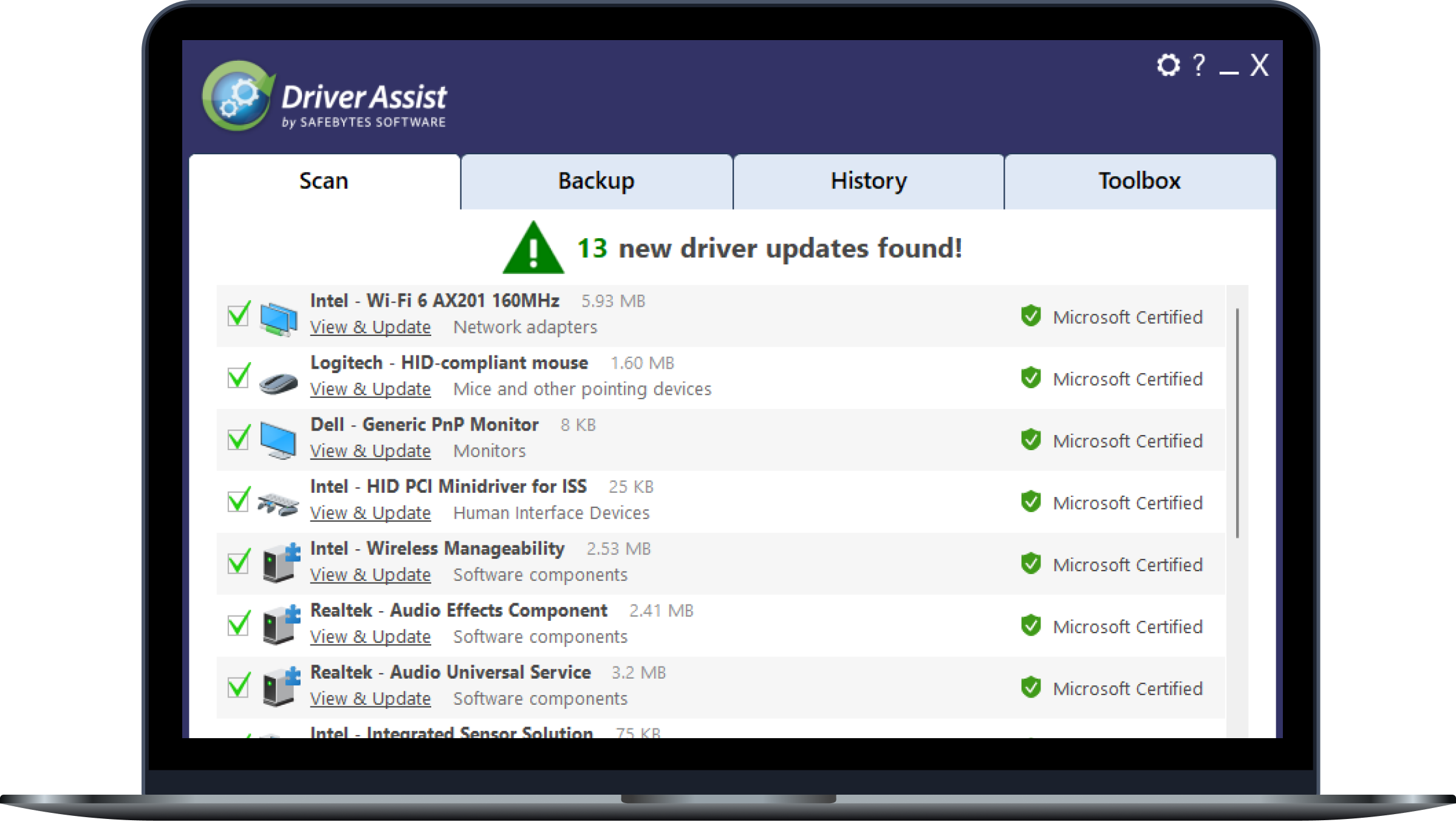
DriverAssist will effortlessly enhance your computer's functionality by identifying and updating outdated, missing, or incorrect drivers, ensuring your PC operates smoothly and efficiently.
Easy to use
DriverAssist is designed with ease of use in mind. Its simple and user-friendly interface allows even novice users to quickly and effortlessly update and manage their PC drivers with just a few clicks.
Customer Care
We’re here to help! Our Customer Care Team is always ready to assist, ensuring our users are fully satisfied with their experience. Being good isn't enough—we take pride in delivering nothing but the best support for DriverAssist.
Powerful Technology
DriverAssist is built on sophisticated, easy-to-use technology that automatically detects all the necessary driver updates, ensuring your PC and connected devices are functioning properly and operating as efficiently as possible.
DriverAssist Provides a Simple Solution to Complex Driver Issues.
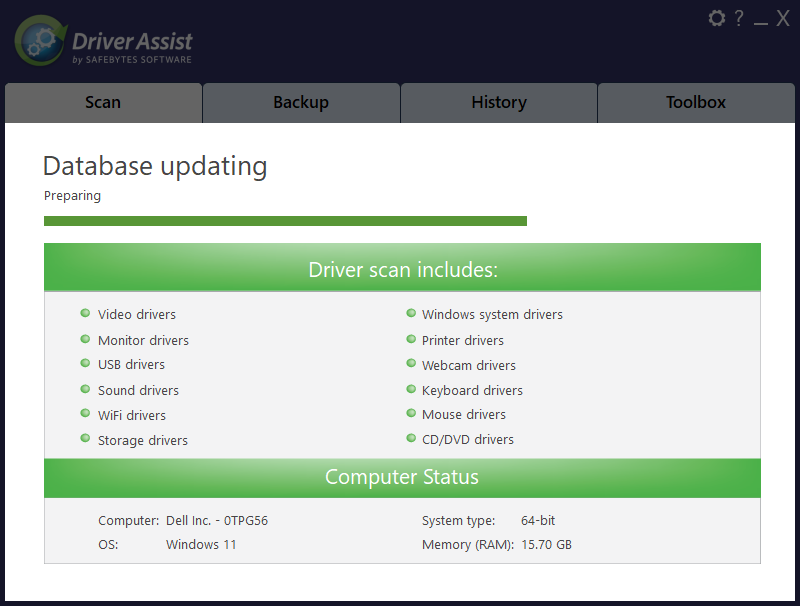
Driver Management Made Easy
Over time, outdated or missing drivers, along with other software components, can lead to conflicts, crashes, and reduced functionality. DriverAssist scans for multiple areas of potential instability, including outdated or corrupted drivers, missing virtual devices, and other critical driver-related issues, simplifying the management and updating process for you.
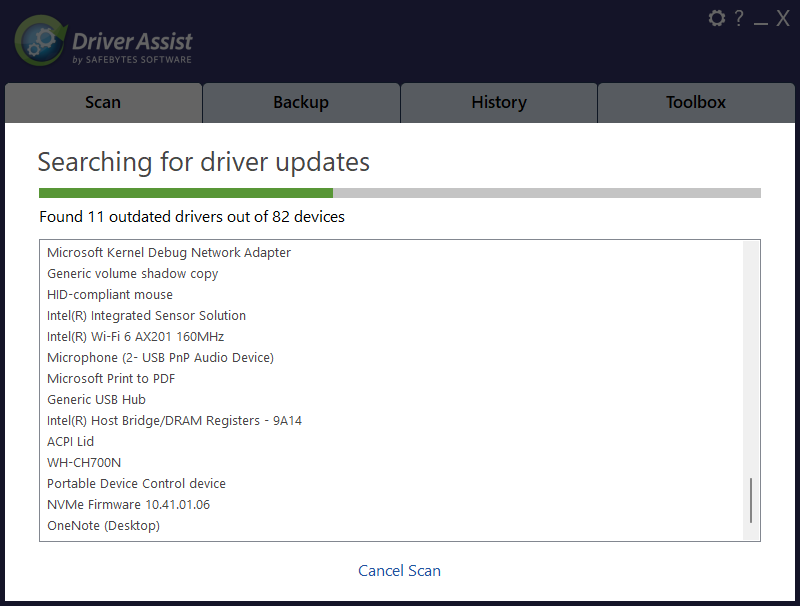
Enhanced Driver Security
DriverAssist goes beyond just updating drivers—it helps ensure your PC’s security. From verifying the safety of drivers to checking for potential conflicts with security software like antivirus programs and firewalls, DriverAssist has you covered. Additional features include a scan that helps protect your privacy by identifying and addressing any vulnerabilities related to driver updates and security settings, ensuring your system remains secure.
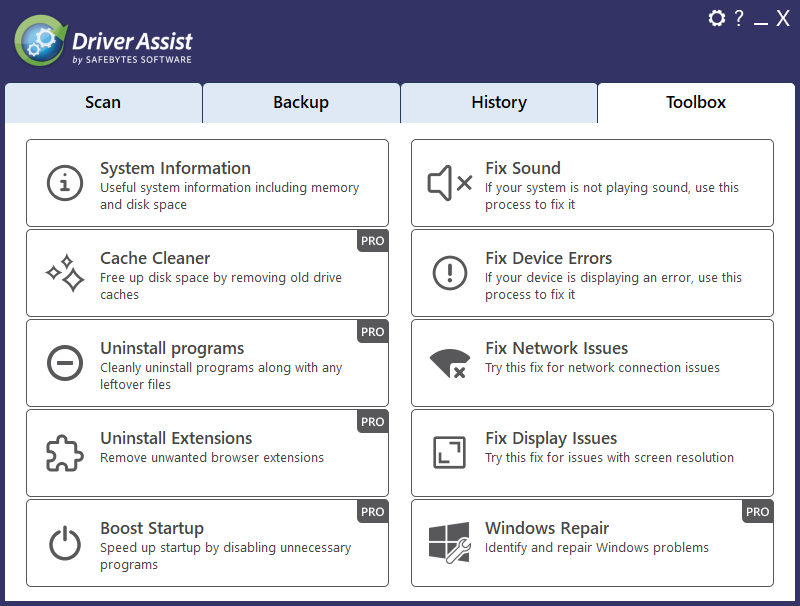
Tools in the DriverAssist Toolbox
The toolbox section of DriverAssist offers easy access to essential tools and reports. With just a few clicks, you can manage and monitor your drivers, ensuring your PC operates smoothly. You can easily retrieve an up-to-date list of device drivers, manage notifications, and set automatic scans to keep your drivers updated. DriverAssist also includes specialized tools to fix network issues, device errors, sound issues, and display problems, providing comprehensive support for your PC'sfunctionality.
Packed With Features. DriverAssist Has You Covered.
Driver Maintenance
DriverAssist helps to keep your PC running smoothly by ensuring all your drivers are up to date, which is key to maintaining your machine’s functionality. Just as the Windows registry can become cluttered with invalid and outdated data over time, your system’s drivers can become outdated or corrupted, leading to potential issues. DriverAssist removes and replaces these outdated or invalid drivers, preventing potential slowdowns and ensuring your PC operates efficiently. Additionally, DriverAssist contributes to your system's stability by maintaining the most essential components, keeping everything in optimal condition.

Driver Security
DriverAssist enhances your PC's security by providing a robust layer of protection related to your drivers and connected devices. It identifies and replaces outdated or unwanted drivers that could compromise your system's stability. DriverAssist also contributes to your privacy by ensuring that your drivers do not expose any vulnerabilities. In addition, it can check your network drivers for potential security risks and ensure yoursystem's drivers are compatible with your antivirus and firewall software. While DriverAssist may not be your first line of defense, it adds a valuable, feature-rich layer of security to keep your PC safe.

Driver Management Tools
DriverAssist is packed with features to enhance your PC’s functionality. It can improve your PC’s startup time by ensuring that essential drivers are up to date, removing any unnecessary or outdated drivers that could slow down the system. DriverAssist automatically identifies and repairs driver-related issues, analyzes the impact of drivers on your system’s functionality, and reviews recent notifications to address potential driver concerns. Its advanced scanning technology also helps clean up unnecessary files linked to old drivers, ensuring your system remains efficient and responsive.

Driver Monitoring
DriverAssist continuously monitors your system to stay ahead of potential driver-related issues. It can enhance your PC’s functionality by automatically identifying and addressing any driver conflicts or outdated drivers, which can help improve system responsiveness. DriverAssist also includes robust driver backup and restore features, allowing you to save your current driver configurations and easily restore them if needed. Additionally, the system restore function ensures that you can revert to a previous stable state in case of any issues, providing peace of mind as you manage your drivers. With DriverAssist, your system is consistently monitored and maintained, ensuring smooth and efficient operation.

Key Reasons Why DriverAssist Stands Out
AppEsteem Certified
AppEsteem is the world’s leading certification authority for application utilities. DriverAssist has successfully passed AppEsteem’s rigorous testing and certification process, providing our users with confidence and peace of mind when using our software.
Money-Back Guarantee
Our Customer Care Team is dedicated to ensuring your satisfaction with DriverAssist. That’s why we offer a 30-day money-back guarantee to all our customers. If you’re not completely satisfied, you’ll receive a full refund—no questions asked.
System Requirements
DriverAssist is compatible with Windows 11, 10, 8, 8.1, 7 (32/64 bit). The minimum system requirements to run DriverAssist are: Intel or AMD Dual Core or higher; 2GB RAM, 100 MB HDD free space; Full Administrative Rights.


